If you’re not rooted, you should use the application to attach; however, you can’t present a password except you might be rooted. If you’re rooted will probably be alerted to decide on both Root Methodology or No Root Methodology. Be aware: Please Earlier than posting dangerous assessment, be told that this may increasingly fail with some Entry Factors since these Entry Factors will not be affected by the WPS bug, so its not the Utility fault. Your use of
AndroDumpper app is freed from cost in alternate for safely utilizing a few of your system’s sources (wifi and really restricted mobile information), and solely when you’re not utilizing your system. You could flip this off from the settings menu. Please see our TOS for additional info.
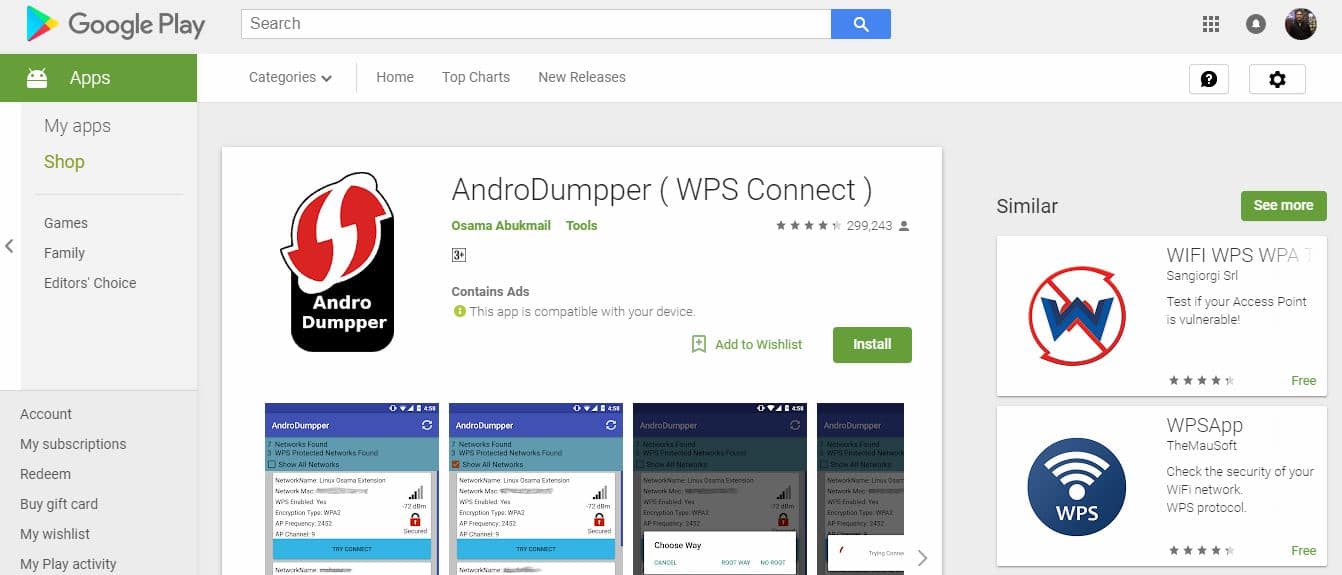
Write algorithms for particular.
Click on the applying and observe on-screen directions to play it
Then discover the Apk file that you’ve got downloaded from our web site
7 inches (~65.6% screen-to-body ratio)
No login downside AndroDumpper is used to get unauthorized entry to somebody’s wifi
Added assist for extra Asus Routers
Kind CMD in it and hit Enter This Android utility will strive to connect with WPS enabled wifi routers that are having the WPS vulnerability. This utility will not be moral hacker wifi networks, particularly if it isn’t yours; otherwise, you simply have neither proper nor permission to do something with it. On PC,
This app is taken into account unlawful, and you possibly can be penalized if caught within the act. However, if you wish to learn to hack your individual AndroDumpper in your pc community as a result of your router is appearing up or easy for instructional function solely, we will help you with that. Hacking revenge is nice, and now it’s authorized.
It has higher algorithms to makes particular from different competitor’s instruments. Algorithms design is most important to construct this utility.
Androdumpper algorithms are enjoying a central position to affix and hack vulnerability wifi routers. No root technique helps solely the android 5.zero and up variations. On this approach, the password doesn’t present in your android system.
It shops password someplace in your telephones. It connects Entry factors solely and retains this hyperlink saved in your community record. This operates totally run on entry factors. Entry factors create this utility very admired and highly effective within the android market. When you have the curiosity to see, passwords go to the Root approach. A Root technique supplies all community info and shows the passwords in your Good telephones.
Bluestacks is an Android App Participant that permits you to run Android apps on PC.
Step-1: Download BlueStacks to your PC from
BlueStacks official web page.
Step-2: After launching BlueStacks to your PC, Login to your email on bluestacks, go to the house web page of it and seek for google play retailer.
Step-3: Use a search engine and seek to Download WPS Join App in google play retailer.
Step-4: Click on the download button (inexperienced colored icon), which is able to seem on the highest left aspect.
Step-5: Look forward to the 100% download to finish and set up the app to your BlueStacks window. Set up courses will probably be accomplished in a few seconds.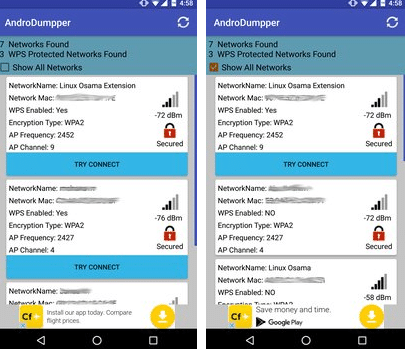
It should additionally assist you in making a private wifi connection safely and securely. Normally, the wifi hacking software program is supplied with solely destroying any sort of safety system, for instance, WEP, WPA, or WPA2. WPA 2 is well essentially the most superior know-how within the state of affairs of wifi hacker safety. You possibly can hack shortly any wifi password if you’re the professional on the instrument.
It will depend on you the way a lot you knew about this nice software program. Normally, the password is positioned in figures or figures, that’s a lot arduous to guess, and essentially the snuggest technique to acquire entry to a community is right here now. This small measurement program can consider wifi for the existence of an assured net connection.
Root Methodology: Supported all android models, however, ought to be rooted. No Root Methodology: helps solely Android 5 (Lollipop) and up. If you’re not rooted, you should use the application to attach; however, you can’t present a password except you might be rooted. If you’re rooted will probably be alerted to decide on both Root Methodology or No Root Methodology. Be aware: Please Earlier than posting dangerous assessment, be told that this may increasingly fail with some
Entry Factors since these Entry Factors will not be affected by the WPS bug, so its not the Utility fault.
- Download & Set up Bluestacks App Participant or AndyOS.
- For Home windows, you may observe Set up & Play Android Apps for PC through Bluestacks 2 information.



