vSphere 7 is definitely one of the most significant innovations since the launch of ESXi, as it provides essential services for the modern hybrid cloud that powers the computing environment for advanced applications, AI/ML, and business-critical applications.
Applications can be deployed applying any combination of virtual machines, containers, and Kubernetes.
The headline is that vSphere 7 now has in-house support for Kubernetes, so you can run with containers and virtual machines on the identical platform by simply upgrading to the system you are currently standardizing on and adopting the VMware Cloud Foundation.
vSphere is a shared management platform for both Kubernetes/Containerized Workloads and VMs.
VMware vSphere 7 is available in two versions:
- vSphere 7 – The new generation of vSphere for traditional applications
- vSphere 7 with Kubernetes – The new generation of vSphere for container applications. Available through VMware Cloud Foundation
VMware practices an innovative approach to the vSphere package by integrating it with the Kubernetes container management platform and combining specific updates and features.
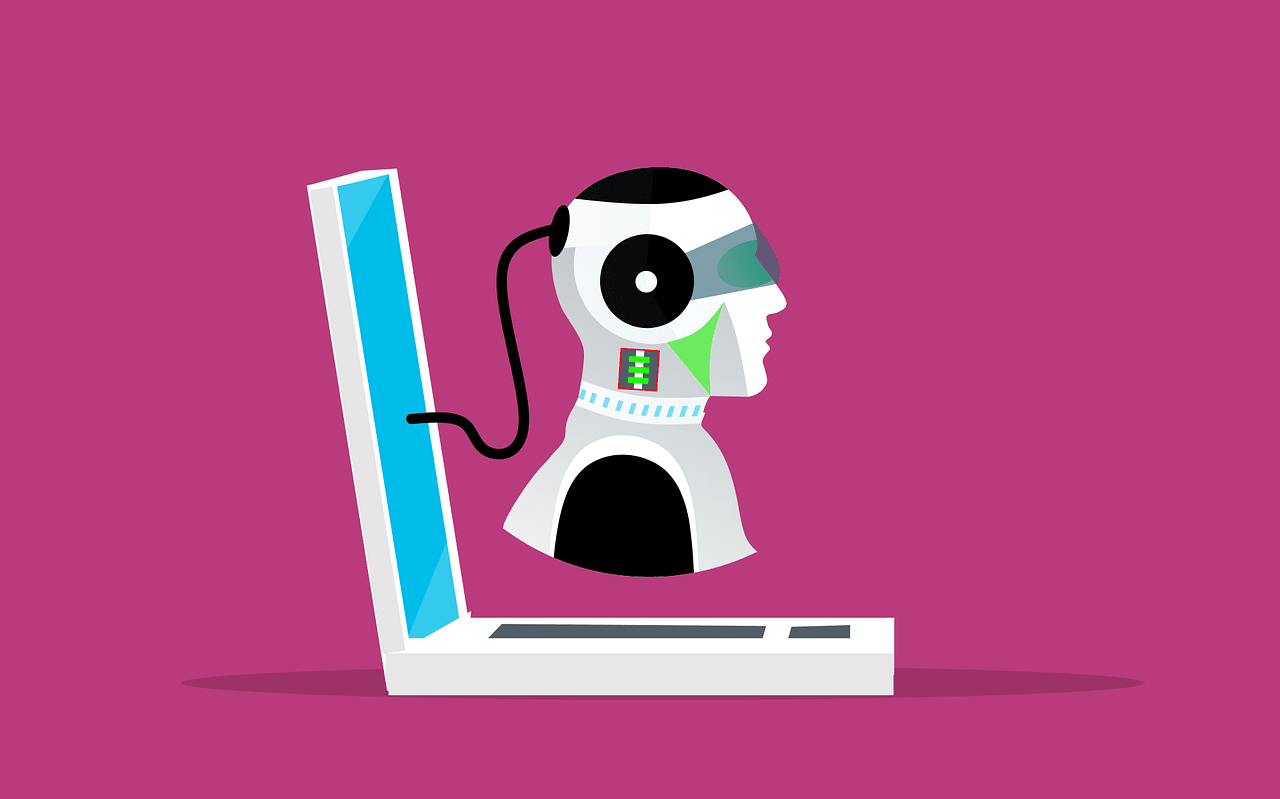
Let’s examine the top 6 new VMware vSphere 7 features:
Integration with Kubernetes
Administrators can now use vSphere with Kubernetes to manage VM and container loads with the same user interface.
This approach allows application developers to use the tools and interfaces related to Kubernetes and vSphere administrators to manage the vSphere and Kubernetes infrastructure through the tools and interfaces used.
VMware only offers Kubernetes management with the VMware Cloud Foundation.
You must grant a VMware vSphere 7 Enterprise Plus license with an additional Kubernetes license to all ESXi hosts you intend to use as part of a supervisor cluster.
VCenter Lifecycle Manager
VMware previously used vSphere Update Manager to enable update management for ESXi hosts, clusters, and vCenter servers. VMware renames this component to vSphere Lifecycle Manager (vLCM).
VLCM keeps the server hardware consistent and updated, supporting features previously included in VMware Update Manager. However, it adds a new desired state model that maintains the firmware on the Server that OEMs provide.
Other new features of VCenter Lifecycle Manager include:
- cluster management software using desired image states;
- host hardware verification against VMware Compatibility Guide and vSAN Hardware Compatibility List;
- ability to perform automatic firmware updates.
VSphere Trust Authority
VSphere Trust Authority is an assemblage of security features that can enhance your organization’s security with a trusted platform module that unites immediately into your hardware.
The principal feature relies on a hardware module called the Trusted Platform Module – a cryptographically signed chip that you can secure from your hardware manufacturer to attach to the host when you first turn it on. Also Read – How To Host On Twitch in 2021?
VCenter server profiles
Server profiles allow you to reuse the vCenter server configuration to keep your layouts consistent. You can import and export configurations to simulate between different nodes on the vCenter Server.
This feature allows version control between vCenter servers and a quick return to the last known configuration if needed. Server profiles export the vCenter server configuration as the default JSON file.
DRS improvements
DRS features a new built-in logic that estimates the DRS rate for the VM in your environment and automatically moves the VMs to the host with the most excellent VM DRS score. The DRS rate is determined based on the host data, such as how many VMs are running on it, its memory, and CPU consumption.
It calculates this score every minute – compared to the latest version, which calculated the score every five minutes – and can help you optimize your resources in more detail.
The improved DRS focuses less on using the ESXi host and more on the workload performed on VM.
Multi-homing
Until now, the vCenter Server could not have two IP addresses. VCenter Server 7.0 can promptly support two or more network interface cards (NICs) and multiple IP addresses, and VMware support says that vCenter Server can support up to four NICs. Having multiple IP addresses is useful in many situations – for example, you need a separate backup network and another IP address to access the vCenter Server.
However, adding a second NIC to the vCenter Server reserves the NIC for the vCenter High Availability feature. To utilize another network with your vCenter Server, you must add a third NIC. Also Read – How To Install Optifine?
Conclusion
vSphere 7 is built to support modern applications and hybrid cloud. In the coming years, companies will produce more and more applications using cloud tools and methods, and there is much more complexity in deploying and managing modern applications.
In addition to these significant improvements, there are dozens of other effective operations, efficiency, and management-level improvements. Many people claim that their favorite improvements regarding vSphere 7 are the vSphere Lifecycle Manager (vLCM) enhancements. Using the desired state model, updating and maintaining vSphere clusters (with vSAN) is much easier.
vSphere 7 is the most major release of vSphere in over a decade, and it does not disappoint at all!



